Files
Overview
The UNIX directory
hierarchy
Filesystems
Manipulating files
Creating
directories
Creating files
links
'Dot' files
Protecting files
Groups
File access
control
Changing
privileges
File
contents
Text files
Comparing
files
Filtering
files
Non-text files
Printing
files
File archives and file
compression
Other relevant commands
Summary
Exercises
Creating directories
To create a new directory, the command mkdir ('make
directory'), followed by the name you wish it to have, will make a
new directory with that name. For instance, we can create a file
called dir1 in the current directory:
$ mkdir dir1
Conversely, to destroy a directory, use rmdir
('remove directory'). Note that rmdir will only work
if the directory you are trying to remove contains no user files.
You should get used to structuring your home directory so that it
contains structured subdirectories. If you do not, and you have
more than a very small number of files, then you are likely to find
difficulty keeping track of which data you have stored where. A
common way of organising your filespace is to use the same
conventions that are used on the system files. This involves
creating directories with 'standard' names:
bin |
commands you have written |
src |
source code for the commands you have written |
doc |
documentation |
tmp |
temporary files |
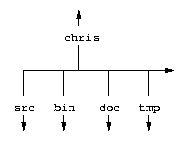
Worked example
Create a directory called tmp in your home
directory.
Solution: Firstly, change your current directory
to your home directory by typing cd; check that no
file called tmp already exists by using
ls; and then type mkdir tmp.